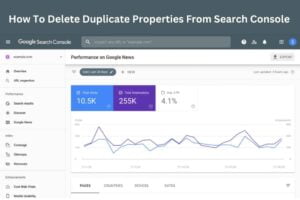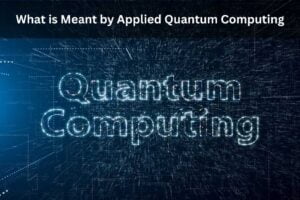How to Use Varifocals with Computers Best Way In 2023

How to Use Varifocals with Computers: A Comprehensive Guide
As technology advances, we spend more and more time in front of computer screens. For individuals who wear varifocals, using computers can sometimes be a challenge.
Varifocals, also known as progressive lenses, are designed to accommodate multiple vision needs, but they require some adjustments when working with computers.
This guide will provide effective and comfortable strategies to use varifocals with computers. Whether you’re new to varifocals or a seasoned computer user, this article offers valuable insights to enhance your digital experience while ensuring optimal eye health.
Understanding Varifocals
Before delving into how to use varifocals with computers, it’s essential to understand how these lenses work. Varifocals are multifocal lens that combines three prescriptions into one seamless lens.
The top portion of the lens is designed for distance vision, the middle for intermediate vision (such as computer screens), and the bottom for near vision (reading). This design lets you see clearly at different distances without constantly switching glasses.

What is a Varifocal Lens and how do Varifocal Lenses work?
A Varifocal Lens is a type of corrective lens that allows an individual to see clearly at varying distances without the need to switch between different pairs of glasses. Varifocal Lenses work by using a progressive power gradient that gradually changes from the top of the lens to the bottom, allowing the wearer to see objects at different distances depending on where they are looking through the lens. This technology is especially helpful for individuals who need correction for both near and far vision.
Common Challenges with Varifocals and Computers
While varifocals offer many benefits, they can pose challenges when using computersdue to the specific demands of intermediate vision tasks. Some of the common issues individuals face include:
1. Narrow Field of View
Varifocals have a limited field of view for intermediate tasks. This means that you may need to move your head or eyes more to find the optimal viewing area on the lens when working with a computer screen.

Recommended Posts:
2. Image Distortion
In some cases, varifocals can cause slight image distortion, particularly around the edges of the lens. This distortion may be more noticeable when looking at digital screens.
3. Neck and Eye Strain
Improper posture or positioning using computers with varifocals can lead to neck and eye strain. Prolonged periods of screen time without breaks can exacerbate these issues.
4. Eye Fatigue
Staring at a computer screen for long hours can lead to digital eye strain or computer vision syndrome, characterized by symptoms like dry eyes, headaches, and blurred vision.
Tips for Using Varifocals with Computers
To optimize your computer experience while wearing varifocals, consider the following tips:
1. Adjust Your Computer Setup
Ensure your computer monitor is positioned at eye level to reduce the need for tilting your head. The screen should be about 20 to 24 inches away from your eyes and directly in front of you. Adjust your computer’s brightness and font size to reduce eye strain and enhance readability.
2. Use the Intermediate Zone
When working on a computer, utilize the intermediate vision zone of your varifocals. Tilt your head slightly downward to look through this portion of the lenses. This will provide a clear view of the screen without unnecessary neck strain.
3. Take Regular Breaks
Follow the 20-20-20 rule: every 20 minutes, look at something 20 feet away for 20 seconds. Taking breaks helps alleviate eye strain and reduces the risk of developing digital eye fatigue.
4. Blink Frequently
Blinking is essential to keep your eyes moist and prevent dryness. Remember to blink regularly, primarily when intensely focused on the computer screen.
5. Adjust Your Screen
Reduce glare and reflections on your computer screen by positioning it perpendicular to any windows or light sources. Consider using an anti-glare screen protector if necessary.
6. Task-Specific Glasses
Consider investing in task-specific glasses optimized for intermediate vision tasks for prolonged computer use. Discuss this option with your eye care professional to find the best solution.
7. Maintain Updated Prescriptions
Regular eye examinations ensure that your varifocals are accurately suited to your current vision needs. Make sure to schedule regular visits to your eye care professional.
Recommended Posts:
- 9 Easy Methods How To Unlock An IPhone Without Password
- Best To Learn How to Make a Minecraft Mod in 2023
8. Keep Your Lenses Clean
Clean your varifocal lenses regularly with a soft, lint-free cloth to maintain clear vision. Fingerprints, dust, and smudges can impact your visual experience.
9. Consider Computer Eyewear
Computer eyewear designed for screen use can help minimize eye strain and enhance overall comfort. These glasses often have an anti-reflective coating to reduce glare.

Conclusion
Wearing varifocals should help your digital experience. Following the tips and strategies outlined in this comprehensive guide, you can comfortably use varifocals with computers while reducing eye strain and discomfort. Remember to maintain proper posture, take regular breaks, and keep your lenses clean for the best results. Always consult your eye care professional for personalized advice and recommendations.
FAQ :How to Use Varifocals with Computers
Q1: Can I wear varifocals while using a computer for long hours?
Answer: Absolutely! Varifocals are designed for multiple vision needs, including computer use. You can wear them comfortably during extended computer sessions. Just remember to follow ergonomic tips and take breaks for a pleasant experience.
Q2: Do varifocals cause eye strain when using a computer?
Answer: Occasionally, yes. Varifocals’ intermediate zone may require adjustments for computer tasks, leading to eye strain. But worry not! Practicing good posture, taking regular breaks, and keeping your lenses clean can reduce eye strain risks.
Q3: Can I use varifocals for computer gaming?
Answer: Of course! Varifocals work well for computer gaming too. However, fast-paced movements might pose a challenge. For optimal gaming experience, consider specialized gaming eyewear or seek advice from an eye care professional.